"To become a member of TheLimitHoldemClub, get access to the club games and iniate deposits/withdrawals you do this using either of the chattservices Telegram or Whatsapp. If you prefer to not use neither of these you may email us at: members@limitholdemclub.com"
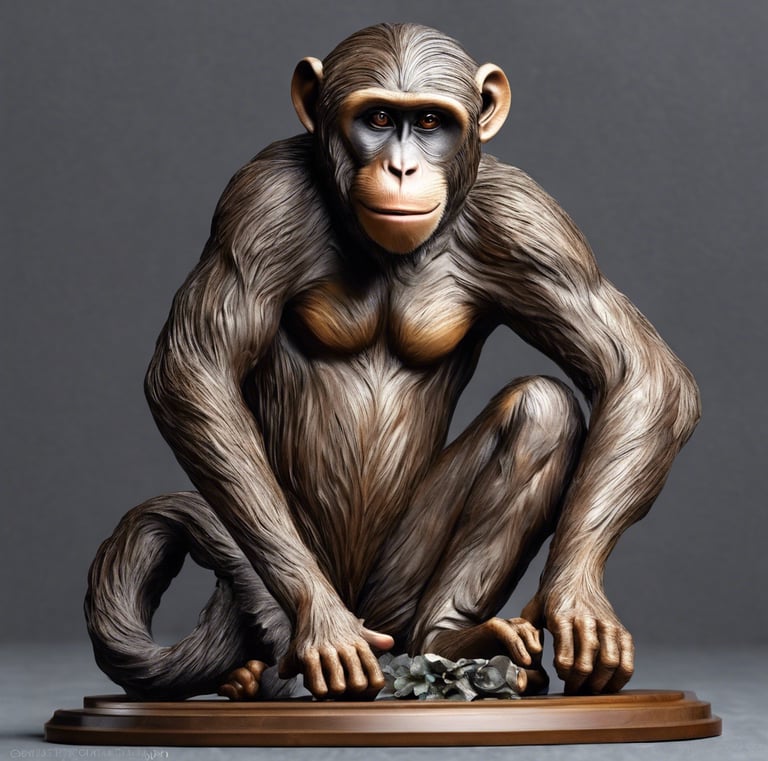
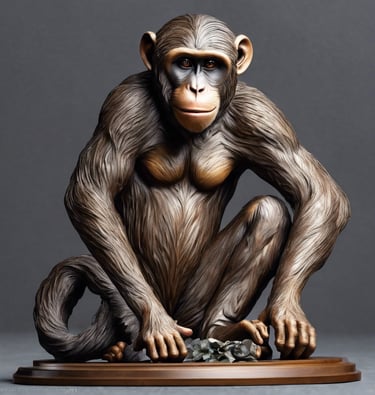
TLHC Telegram
Our username for the Telegram chat is 'TheLimitHoldemClub'. After downloading and installing Telegram, go to 'Add Contacts' and search for 'Thelimitholdemclub'. You will now find the name 'TLHC Limitclub'. Add this contact, start a conversation, and we will respond as soon as possible. We ask for your patience since we do not employ paid personnel/agents and strive to minimize all third-party fees for your benefit, ensuring that the rake remains low. We will respond as soon as possible.
TLHC WhatsApp
Our username for the WhatsApp chat is 'TheLimitHoldemClub'. After downloading and installing WhatsApp, go to 'Add Contacts' and add and send a message using nr +44770102174. Once we respond you will be having TheLimitHoldem club on your whatsapp and can initiate your conversion. Here as well we ask for your patience since we do not employ paid personnel/agents and strive to minimize all third-party fees for your benefit, ensuring that the rake remains low. We will respond to you as soon as possible.
Sign up to Telegram - Instructions
Follow these simple steps. Firstly, visit your phone's app store, whether it's the Apple App Store or Google Play Store. Search for "Telegram" in the search bar and select the official Telegram app. Tap on the "Install" button and wait for the app to download and install on your device. Once installed, open the Telegram app and tap on "Start Messaging". Enter your phone number and tap "Next". You will receive a verification code via SMS, enter it in the provided field and tap "Next". Now you can set up your profile by entering your name and adding a profile picture if you wish. After completing the signup process, you can start adding contacts. Tap on the magnifying glass icon at the top right corner, enter the person's username or phone number, and tap on the contact to add them. Enjoy seamless communication on Telegram with your added contacts!
Incase you don't want to use your personal normal phone number
To sign up and use Telegram with a virtual number, you can follow these simple steps. First, search for a virtual number provider that offers services in your country. Once you have selected a provider, sign up and purchase a virtual number. Next, download and install the Telegram app on your smartphone or computer. Open the app and click on "Start Messaging." Enter your virtual number when prompted and wait for a verification code to be sent to your virtual number. Once you receive the code, enter it into the app to verify your account. Now, you can start using Telegram with your virtual number to connect with friends, join groups, and share messages. Enjoy the convenience and privacy of using Telegram with a virtual number!
About telegram
Telegram is a messaging app that has a rich history and a substantial user base. It was founded in 2013 by the brothers Pavel and Nikolai Durov. Initially, the app gained popularity for its emphasis on privacy and security, offering end-to-end encryption for conversations. Since then, Telegram has grown immensely and currently boasts over 500 million active users worldwide. With such a large user base, it has become a preferred platform for individuals and communities to connect and communicate. Telegram offers a wide range of features, including group chats, voice and video calls, file-sharing, and the ability to send self-destructing messages. Additionally, it provides channels and bots that offer various services, such as news updates, weather forecasts, and even games. Thanks to its intuitive interface and robust features, Telegram continues to attract users and remains a prominent player in the messaging app market.
Sign up to WhatsApp - Instructions
To download and sign up for the messenger service WhatsApp, follow these simple steps. Firstly, go to your phone's app store, whether it's the Apple App Store for iOS devices or Google Play Store for Android devices. Search for WhatsApp and click on the download button. Once the download is complete, open the app and tap on "Agree and Continue" to accept the terms and conditions. Next, you will be asked to enter your mobile phone number. Make sure to provide a valid number as WhatsApp will send a verification code to that number. Enter the code when prompted, and your account will be verified. Now, you can set up your profile by adding a profile picture and a display name. To add a contact, simply tap on the "Chats" tab and click on the floating icon with a message icon in a circle. From there, you can either enter the contact's phone number manually or select a contact from your phone's address book.
Incase you don't want to use your personal normal phone number
To get a virtual phone number and use it for signing up on WhatsApp, you can follow these steps. First, search for a reputable virtual phone number service provider online. Choose a service that offers numbers in the country you wish to sign up for WhatsApp. Once you have selected a provider, create an account with them and purchase a virtual phone number. Next, download the WhatsApp application on your smartphone or computer and open it. During the sign-up process, enter the virtual phone number provided by the service. WhatsApp will send a verification code to the virtual number, which can usually be accessed through the provider's website or app. Enter the verification code in WhatsApp to complete the registration process and enjoy using the messenger service with your virtual phone number.
About WhatsApp
WhatsApp, a popular messenger service, has a fascinating history. Launched in 2009 by Jan Koum and Brian Acton, this app revolutionized the way people communicate. Initially, it was intended for iPhone users only but soon expanded to other platforms. Over the years, WhatsApp gained a stellar reputation for its simplicity, ease of use, and end-to-end encryption, ensuring user privacy. Today, it has become an integral part of our daily lives, connecting people across the globe. With over 2 billion monthly active users worldwide, WhatsApp has surpassed all expectations, making it one of the most widely used messaging platforms. Its continuous efforts to offer new features like voice and video calling have contributed to its immense popularity. WhatsApp's journey from a small startup to a global phenomenon is truly remarkable, forever changing the way we stay connected.



